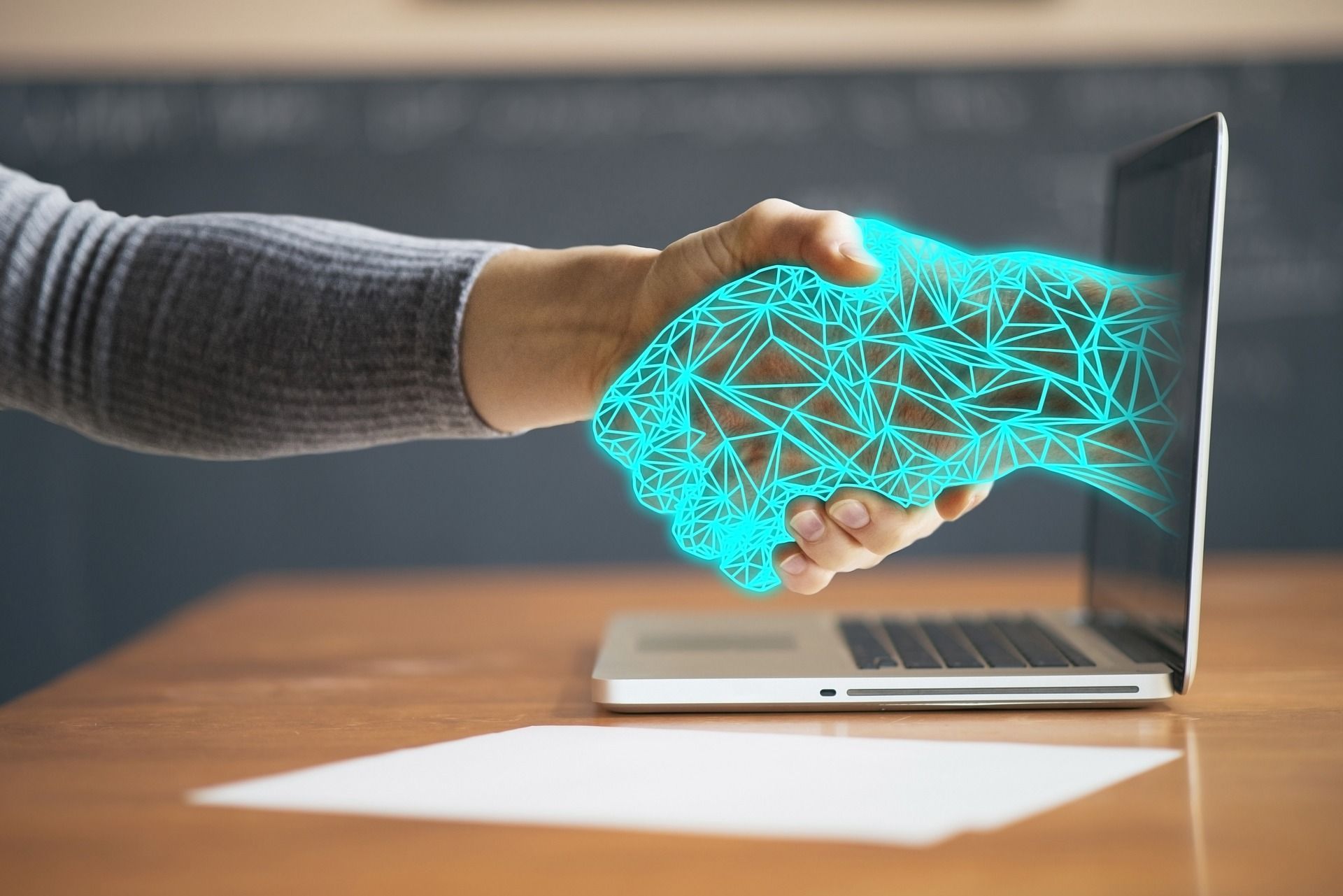Ten useful tips for trainers
When COVID-19 changed everything, training in the classroom was replaced by training over Zoom. For me, that transition was a little slow, and not without some hiccups. But after some 16 months of running online workshops, I think that virtual training is here to stay.
The advantages are clear. No need for anyone to travel, no need to hire a room, and as a result, fewer overheads. Also, while COVID-19 is still infecting people every day, there is no risk of spreading the disease at an online event.
But the downsides also need consideration. In particular, opportunities for networking and engagement are reduced. As an online trainer, you can’t really mingle; and for breakout activities, you are in the hands of Zoom breakout rooms which can, in my experience, be hit or miss in terms of usefulness. Also, obtaining training feedback usually relies on linking to an online survey, rather than handing out and collecting back in, a short evaluation form.
Of course, all trainers adopt their own style based on shared experience and well-established techniques. For example, some of us can be very detailed and formal, others can be more laid back (as I have often been described). But adapting this to an online forum can be more difficult than it sounds. Here are ten things I have found helpful:
1. Keep the event short. One and a half hours is a good length. Any longer and people can get fidgety. So if you have a big programme, break the event into two or more sessions.
2. If setting up the Zoom meeting yourself, check the date and timings before sharing the link.
3. Keep the class size small. Engagement generally increases with fewer participants, and I find this particularly so in an online event. My preferred maximum class size is 10, with 6 or 8 being even better.
4. Avoid trying to host the event yourself. Ask someone else to keep an eye on the chat, admit any latecomers and help anyone with technical issues.
5. Join the Zoom meeting early to check with the host that your sound, video and screen share are working properly.
6. Use a graphical presentation. You want to illustrate the topic to encourage discussion and hold interest. It follows that you should avoid text heavy slides.
7. If you have the chance, use a two screen desktop arrangement. This way you can share your presentation on one screen while having the Zoom meeting running on the second. Also, to stop your speaker’s notes obscuring the meeting, set up your slide show to run as “browsed by an individual” (PowerPoint) or select play in window (Keynote). An alternative is to export your presentation to a pdf and share this instead.
8. There are various ways to use activity sheets or written case histories. They can be circulated before the event, displayed as a slide in your presentation (if not too long), screen shared in a different application, or copied into the chat.
9. Take care with breakout rooms. It helps if someone else manages this process. Also be clear about the role and purpose so people stay focussed. With a small group breakouts can be ditched completely.
10. When the event is over, follow-up with any promised resources, links and an evaluation form.
As with all training, use the experience you gain at the event to learn and improve. Ask questions, invite comments and ideas, engage with your participants. Just because you are online doesn’t mean you need to do all the talking.
Good luck.